PyCharm启动时报failed to create jvm error code 4
文章目录
pycharm failed to create JVM with error code 4 when launching pycharm.
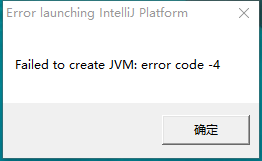
In a ordinary way, you can decrease -Xmx and -XX option value in $IDE_HOMEBINidea.exe.vmoptions.
Another way, when pycharm invoking JVM, pycharm depends on its own vm options in VM optioins configuraion file.
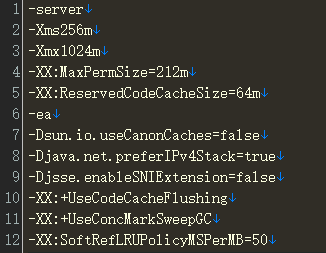
VM options can be set in JetBrainsPyCharm Community Edition 3.4.1bin. In the direcotry, there is a file named by pycharm.exe.vmoptions. You can decrease the -XX and -Xmx value in this file. Recommend 100M per time to decrease and try to open pycharm.
文章作者 zzx
上次更新 2016-01-18
